木艺宸
一点微小的积累
【微信开发之四】微信账号与自有账号体系绑定-ruby版
在使用微信平台进行开发时,常常需要把用户的微信号与自有的账号体系关联起来,方便进行全局事件响应和消息推送。
这里就需要有一个唯一标识字段,来唯一确定一个用户。在自有账号体系中,一般会有一个user_id,但要跟微信体系打通,就需要使用微信提供的UnionId机制。
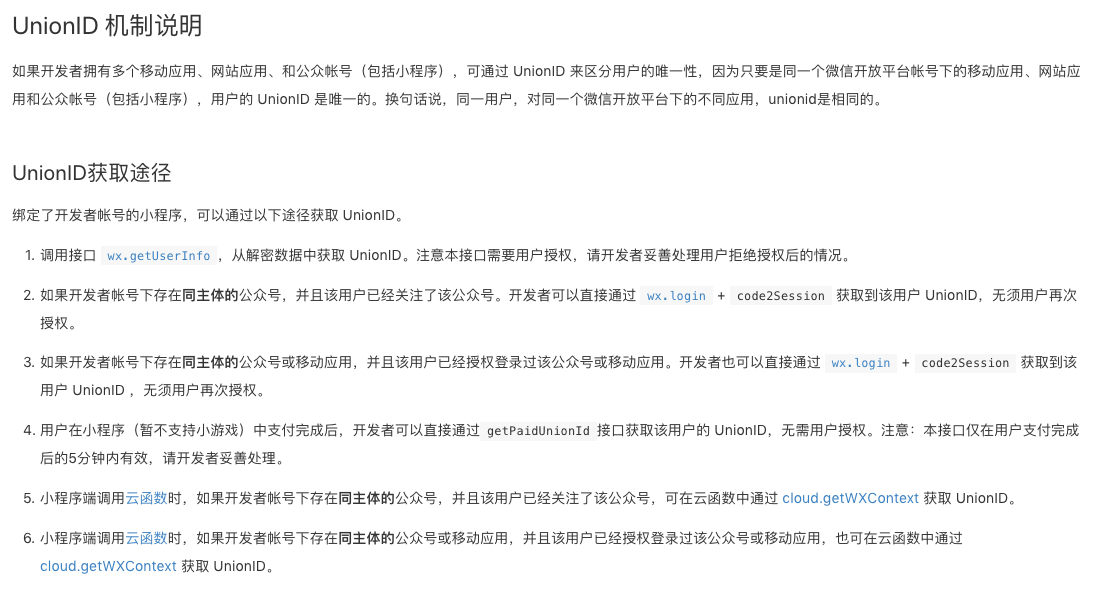
首先要注册微信开放平台,并认证开发者资质,才能绑定微信公众号。
在微信开放平台绑定公众号和小程序之后,根据UnionId机制,就可以从公众号和小程序获取到用户的unionid,接下来需要将此unionid与自有账号中的user_id关联。
主流方案是要求用户提供手机号,因为微信要求唯一手机号,因此该手机号即可作为全局唯一标识。这种方式比较简单,但是需要提供短信服务,用于手机号真实性的验证。同时也需要保证用户在微信绑定的手机号与在项目中绑定的一致。
如果没有短信服务,需要另一种方案,来处理不同体系账号的关联。
首先添加一张关联表,用于保存微信用户与自有账号的对应关系。
class CreateFollowers < ActiveRecord::Migration[5.2]
def change
create_table :followers do |t|
t.string :openid, unique: true
t.string :unionid, unique: true
t.string :mp_openid, unique: true
t.integer :user_id, unique: true
end
end
end
followers表保存了用户在服务号的openid,微信平台unionid,小程序中的openid(mp_openid),以及自有账号的user_id。
接下来需要将各个id更新到表中,并保证正确的对应关系。
公众号这边,通过用户与公众号交互的事件触发检测,来获取用户的openid和unionid,用户关注公众号,或者已关注用户在公众号里的操作,在配置完服务器后,微信都会把这些事件提交到开发者所配置的地址,此时就能拿到用户的公众号openid和unionid。
def handle
# 解析微信发来的xml参数
xml = Nokogiri::XML(request.body.read)
msgType = xml.xpath("//MsgType").text
event = xml.xpath("//Event").text
openid = xml.xpath("//FromUserName").text
account = xml.xpath("//ToUserName").text
# 保存当前用户的`openid`
follow(openid)
# 接下来可以自行针对不同事件进行处理,比如在关注时回复自定义内容
if msgType == 'event'
if event == 'subscribe'
# 关注事件
render xml: res_subscribe(account, openid)
return
elsif event.downcase == 'templatesendjobfinish'
# 消息推送事件结束,判断是否成功并记录日志
status = xml.xpath("//Status").text
if status != "success"
# 消息推送失败,记录日志
wechat_logger.info "消息推送失败: " + xml.to_s
end
end
end
render xml: res_xml(account, openid)
end
def follow(openid)
require 'net/http'
# 调用接口根据openid获取unionid信息
url = URI("https://api.weixin.qq.com/cgi-bin/user/info?access_token=#{wechat_token}&openid=#{openid}&lang=zh_CN")
res = JSON.parse(Net::HTTP.get(url))
unionid = res["unionid"]
if unionid.present?
# 将订阅者的openid和unionid保存进数据库
follower = Follower.find_by_unionid(unionid)
if follower.nil?
Follower.create!({openid: openid, unionid: unionid})
else
follower.update!({openid: openid})
end
end
end
小程序这边,用于进入小程序之后,即可拿到openid,但是要获取其他信息,必须用户授权,或者关注了同主体公众号。
在小程序首页,提供授权按钮让用户授权,授权完毕,调用微信的登录方法,获取用户信息和临时认证code,发送到后台。
此时可以设置withCredentials=true,可以拿到敏感数据信息(openid、unionid、手机号等)。
// /pages/index/index.js
const app = getApp()
const { warn, request } = require("../../utils/util.js")
const identify = (instance, params, server) => {
request({
url: server + "/wechat/identify",
method: 'POST',
data: params,
success: function (res) {
let { success, result } = res.data;
if (success) {
app.globalData.session = result
wx.setStorageSync("session", result)
wx.redirectTo({
url: "../login/login"
})
} else {
warn(res.data.message)
}
}
})
}
const login = (instance) => {
let { server } = app.globalData;
wx.login({
success: function (res) {
let { code, errMsg } = res;
if (code) {
// 获取code成功,则读取用户信息
wx.getUserInfo({
withCredentials: true,
success: function (res) {
let data = {
code: code,
encryptedData: res.encryptedData,
iv: res.iv
}
// 请求后台,换取openid和unionid
identify(instance, data, server);
}
})
} else {
console.log('获取用户登录态失败!' + res.errMsg);
}
}
})
}
Page({
data: {
canIUse: wx.canIUse('button.open-type.getUserInfo'),
},
bindGetUserInfo(e) {
login(this)
},
onLoad: function () {
let instance = this;
wx.getSetting({
success: function (res) {
// 已授权
if (res.authSetting["scope.userInfo"]) {
// 从缓存读取用户数据
let user = wx.getStorageSync("user")
if (user) {
app.globalData.user = user;
wx.redirectTo({
url: "../login/login"
})
} else {
login(instance)
}
}
})
}
})
后端拿到临时凭证code和用户信息,调用微信接口code2session换取登录态session_key和用户的openid、unionid数据。
def identify
require 'net/http'
mp = Rails.application.config_for(:weixin)["miniprogram"]
appid = mp["appid"]
appSecret = mp["appsecret"]
uri = URI("https://api.weixin.qq.com/sns/jscode2session?appid=#{appid}&secret=#{appSecret}&js_code=#{params[:code]}&grant_type=authorization_code")
res = Net::HTTP.get(uri)
wechat_logger.info "code2session data: #{res}"
result = JSON.parse(res)
code = result['errcode']
if code == -1
render json: failure('系统繁忙,请稍候再试')
elsif code == 40029
render json: failure('认证身份无效')
elsif code == 45011
render json: failure('您操作太快了,请稍后再试')
else
render json: success(decode(params[:encryptedData], params[:iv], result))
end
end
如果此时不符合UnionId机制,则只能获取到openid,无法获取到unionid,就需要解密用户信息中的加密数据,具体参见微信加密数据解密-ruby版。
拿到用户的openid和unionid之后,返回给小程序端,接下来小程序进入登录页面,用户输入用户名密码登录时,则可以把前面获取到的openid和unionid一起发送给后端,将自有账号与小程序账号关联起来。
这里要注意的是,如何处理服务号那边的openid数据、已关联过的数据,以及,如果用户使用同一个微信小程序登录不同的账号,如何处理,这个就需要根据业务来决定,我这里只是简单地将其关联信息更新。具体逻辑如下:
- 小程序登录和公众号事件,都先判断
unionid是否有,所以followers表中的数据必然都有unionid字段 - 如果小程序登录,则还有
user_id - 如果公众号事件,则还有
openid - 根据
unionid查询unionid有记录,对比user_id- 如果
user_id不同,则需要先将当前user_id对应的数据的user_id和mp_openid清除掉,再将本条记录的user_id更新成当前用户 - 如果
user_id相同,则判断openid是否存在,若不存在,则读取并更新 unionid无记录,则根据user_id查,并根据unionid读取新的openid,- 如果有记录,则更新对应的
unionid和openid - 如果没有记录,添加新记录
class AuthenticateUser
prepend SimpleCommand
def initialize(username, password, mp_openid = nil, unionid = nil)
@username = username
@password = password
@mp_openid = mp_openid
@unionid = unionid
end
def call
JsonWebToken.encode(user_id: user.id) if user
end
attr_accessor :username, :password
def user
user = VUser.find_by_username(username)
if user&.authenticate(password)
begin
user_id = user[:id]
if @unionid.present?
follower = Follower.find_by_unionid(@unionid)
if follower.present?
openid = follower[:openid].nil? ? get_openid : follower[:openid]
if follower[:user_id] != user_id
prev = Follower.find_by_user_id(user_id)
# 清除旧数据
if prev.present?
prev.update(user_id: nil, mp_openid: nil)
end
follower.update(user_id: user_id, mp_openid: @mp_openid, openid: openid)
else
if follower[:openid].nil? && openid.present?
follower.update(mp_openid: @mp_openid, user_id: user_id, openid: openid)
end
end
else
follower = Follower.find_by_user_id(user_id)
if follower.present?
follower.update(unionid: @unionid, openid: get_openid, mp_openid: @mp_openid)
else
Follower.create(user_id: user_id, mp_openid: @mp_openid, unionid: @unionid, openid: get_openid)
end
end
end
rescue => error
ApplicationController.new.wechat_logger.error "用户微信信息关联发生错误:#{error.as_json}"
end
user
else
errors.add("登录失败:", '用户名或密码错误!')
end
end
end
如果这里用户直接进入小程序,在数据库中并未保存在公众号那边的相关信息(比如旧数据),那就需要另外调用微信接口,根据小程序处得到的unionid来获取用户在公众号的openid。
因为微信未提供直接根据unionid获取openid的接口,因此只能读取公众号所有关注者openid,循环调接口读取对应的unionid,与已有数据判断。
def get_openid
openid = nil
get_followers.each do |fo|
unionid = get_unionid_by_openid(fo)
if @unionid == unionid
openid = fo
break
end
end
openid
end
def get_followers
openIds = []
require 'net/http'
uri = URI("https://api.weixin.qq.com/cgi-bin/user/get?access_token=#{wechat_token}&next_openid=")
res = JSON.parse(Net::HTTP.get(uri))
wechat_logger.info "Get followers: #{JSON.generate(res)}"
if res['data']
openIds = res['data']['openid']
else
if [41001, 40001, 40014, 42001].index(res['errcode']) >= 0
# token problem
@@wechat = {"access_token" => nil, "expired_time" => nil}
end
end
openIds
end
def get_unionid_by_openid(openid)
url = URI("https://api.weixin.qq.com/cgi-bin/user/info?access_token=#{wechat_token}&openid=#{openid}")
res = JSON.parse(Net::HTTP.get(url))
res["unionid"]
end
以上就完成了整个微信平台账号体系与自有账号的关联,可以针对性地给不同产品用户发送消息,比如公众号推送、小程序推送等等。模板消息的发送参见上一篇微信公众号模板消息推送。